If I were to actually go on and make the bilingual book-reader app a reality, this would be my Epic and child stories:
“As a language student, I want to practice my skills and increase my vocabulary while doing what I really would like to do instead: reading adventure books.”
1.1 As a language learner I need to be able to read my favorite book in both my native language and the one I’m trying to learn.
1.2 As a language student, I want to hear the sound of the words from the book I’m reading in the language I’m learning.
1.3 As a student, I want to be challenged into different ways of reading, for instance increasing the difficulty of the translation as I progress.
1.4 As a teacher, I want my students to remember the things they learn through reminders and test.
In other words, it would be primarily an audio-eBook reader that would have several functions bringing it into the audio-language app space.
The basic interaction could be as follow:
In this very minimalist demo, tapping on any part of the text reveals the sentence in the other language. In actuality, I would opt for a more complex interaction model:
- one tap anywhere a sentence flips it revealing the same text in the native language;
- double tap restarts playback of the audio from that point; this action is performed by default when the user flips back to the foreign language;
- long press on a word evokes a dictionary overlay that loads the definition for the selected element.
The UI, just like most eBook readers, should be as unobtrusive as possible.
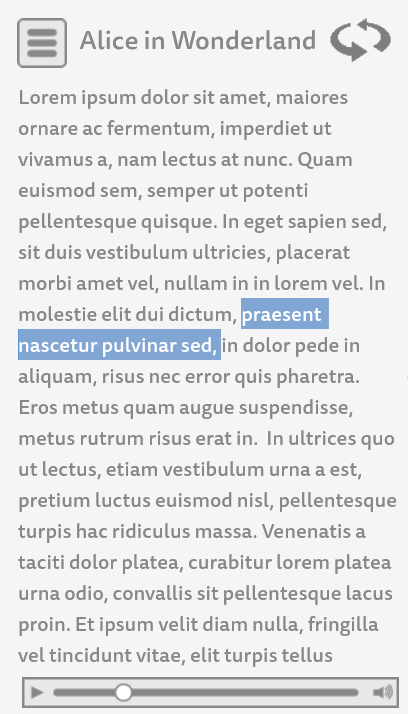
Essentially (from bottom to top), an audio control bar, to keep track of progress relative to the chapter/segment, pause or resume playback, adjust volume; the text area, with a highlight on the sentence currently being read; a “flip-all” button, which reveals the content of the entire page in the other language – useful to avoid too many taps when a passage is particularly hard or the user simply wants to read longer parts in the native language; the title of the book or chapter and a hamburger button that reveals the main menu. The header bar itself could be conveniently hidden during periods of non-interaction so to have a larger reading canvas.
The menu could display (apart from the obvious access to the library/market and the user setting) a series of reading modes and didactic functions. I would like for instance to have a progressive challenge mode, that gradually introduces foreign words into the text à la LexiaBooks. That progressive challenge could take into consideration the level of proficiency of the reader as estimated by the number of taps to reveal the meaning of words or sentences.
It would be quite amazing to start a book with only a few foreign words in the first page, get to half book with an even distribution of sentences in both languages, and reach the end fully in the foreign language. Being invested in the story, users would be motivated to increase their tolerance for the efforts required to learn and understand new words.
The same information about words and sentences tapped could be used to test language retention through simple tests. Those quizzes could use the same context in which the new vocabulary was originally learned, capitalizing on the benefits of associative memory.
The app could be easily “socialized” and “gamified”, and although that wouldn’t be the first priority, it could be an important way to popularize its use.
If this app already existed, I’d buy that for a dollar.
Post a Comment through Mastodon
If you have a Mastodon account, .